
Every client assumes you have a limitless library of free image resources for them to choose among. That’s not true, so you have to have your own resources. I have gathered a small list of resources that I rely on to complete my designs.
Commercial Collections

PSDgraphics.com
PSD Graphics has all kinds of useful backgrounds, objects, and templates.Most are layered, so you can alter them as needed. (I changed the color of the flame in the shield, for instance.) Watch out for the ads! They often have search boxes which compete for your attention with PSD Graphics’ own search box, which is up at the top of the webpage. I have been fooled more than once.

Fuzzimo.com
Fuzzimo.com appears to not have been updated in a long time, but it still has very useful free stuff, including images, fonts, textures, and tutorials in Photoshop and Illustrator. The website says its purpose is to provide “free resources for artists” and “you may use the free stuff files only as parts of your own personal or commercial works and you do not have to credit or link back to me.”
Museums

THE GETY
Search getty.edu/gateway/landing, then click on “Open Content Images” in the bottom left hand corner. There you will find all 114,762 images that THE GETTY is willing to share. Architecture, paintings, vessels, manuscripts, you name it, from all over the world. Make your selection, click on “View Record,” and there you will find a link to the high resolution image. Fill out the pop-up form and the image is yours!
RIJKS STUDIO
The Rijks Museum is dedicated to Dutch art from present day across the centuries past. Got a favorite Rembrandt that is perfect for your project? Get a high resolution JPG of it right here. Be sure to click on the Language Button and select English. Paintings, jewelry, sculpture, photographs, firearms and all kinds of things are available. You must create an account to download images. Just sign up and click on the scissors to download your treasure.
NATIONAL GALLERY OF ART
Click this link and search among 51,000 open access images of 4000 pixels each that are free and available for download. The NGA has paintings and sculptures from around the world, both modern and ancient. Use the search bar at the top to find what you are looking for, then click on the download icon. No need to create an account.
Image Libraries

NASA
NASA has a free image library! It has videos, too! Click here. They have photos of all the bigwigs at meetings, photos of planets, stars and galaxies, as well as artist’s conceptions. Very cool.
NOAA Photo Library
The National Oceanic & Atmospheric Administration has its own free public photo library. The images are arranged in categories such as fisheries, coral kingdom, ancient artwork, historic events, satellite images, and more. Select a category, choose and album, then click on a thumbnail. You will be directed to a new page with a link to the high-resolution image, a description, and an image credit.
US NAVY
Go to http://www.navy.mil/index.asp and scroll down to the Photo Gallery, Videos, the Graphic Gallery, and more to find the historic and modern artwork created by combat artists through the Naval Combat Art Program. You can get free images of military craft out on the ocean, politicians in historic meetings, Navy outreach programs to the public, training exercises, rescues and more. Once you select a gallery, the images are sorted by date with the most recent first. You can also select images by collection or most popular by using the search form at the top. Click on the thumbnail of the image you are interested in and a pop-up window with a download button and description will appear.
Stock Images
Sign up for an account with Depositphotos.com or 123RF.com and receive monthly freebies. Free images include illustrations, photos, and videos.
Logos
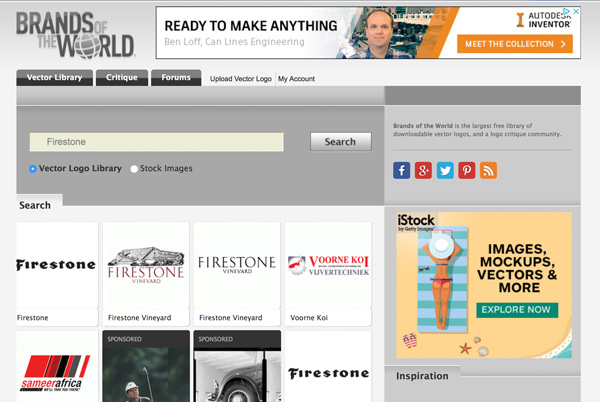
BRANDS OF THE WORLD
Do you have customers in large firms who cannot locate a useable copy of their own logo? Find it on www.brandsoftheworld.com. Just type in your customer’s name in the search field and select Vector Logo Library. Sometimes their resources are out of date, so be sure to verify the logo by visiting your customer’s website. Otherwise, Brands of the World is an invaluable resource.
I hope you enjoyed this tutorial. I am a graphic designer who does a lot of Photoshop work for my customers. Please take a look at my other tutorials and resources.
Remove the Background Quickly in Photoshop with Blend If Method
Delete Backgrounds Quickly in Photoshop: Color Range Method
Take Out Backgrounds in Photoshop Easily with Select & Mask
Eliminate Backgrounds Fast in Photoshop with Combo Tools
Awesome Photo Mockups In 2 Easy Steps
Creating A Photo Mockup From Scratch
17 Free DIY Resources for Graphic Designers
By Martha Ridgeway, Graphic Designer
