Create exactly the image you need with these free resources for graphic designers. Use these images for illustration, collages and marketing. I created this alien landscape with images from the Los Angeles County Museum of Art. Get your creative juices flowing!
In case you missed them, here are the first two articles: 15 Free DIY Resources for Graphic Designers and 10 Free Image Resources.
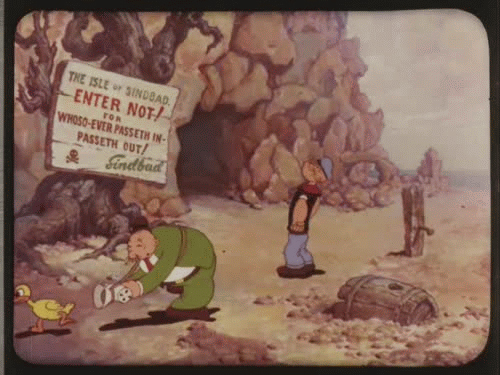
Library of Congress
The US Library of Congress has a huge digital collection that is “that are free to use and reuse”. Comprised of millions of items, the collection includes books, newspapers, manuscripts, prints and photos, maps, musical scores, movies (!), sound recordings and more. Find their copyright-free images here.
To view the entire collection, click here and view by gallery, list, grid, or slideshow. You can modify your search by title or date, if you already know what you want.
Once you find your image, click on it and it will open in a new web page with a download dropdown menu on the left beneath the image. Choose GIF, JPG, or TIF. Select TIF if you are working on a print project.
Pictured is "Popeye the Sailor Meets Sindbad the Sailor" by Paramount Studios, 1936. To view the entire movie, click here.

Los Angeles County Museum of Art (LACMA)
LACMA is the largest art museum in the western Untied States and they have made tens of thousands public domain images available online. Go to to LACMA Collections, enter your keywords in the search field (top-center) and select “show public domain images only.” The left sidebar shows categories by artist (13,000 unknown artists!), classification (prints, sculpture, etc.), curatorial area (Asian, Egyptian, etc.), chronology (back to 10,000 BC!) or location. Find the image you want, click on “Download Image” from the menu just below the image and choose PowerPoint Quality or Publication Quality.
Shown above is “Arcadian Landscape” by Bartholomeus Breenbergh, 1630.
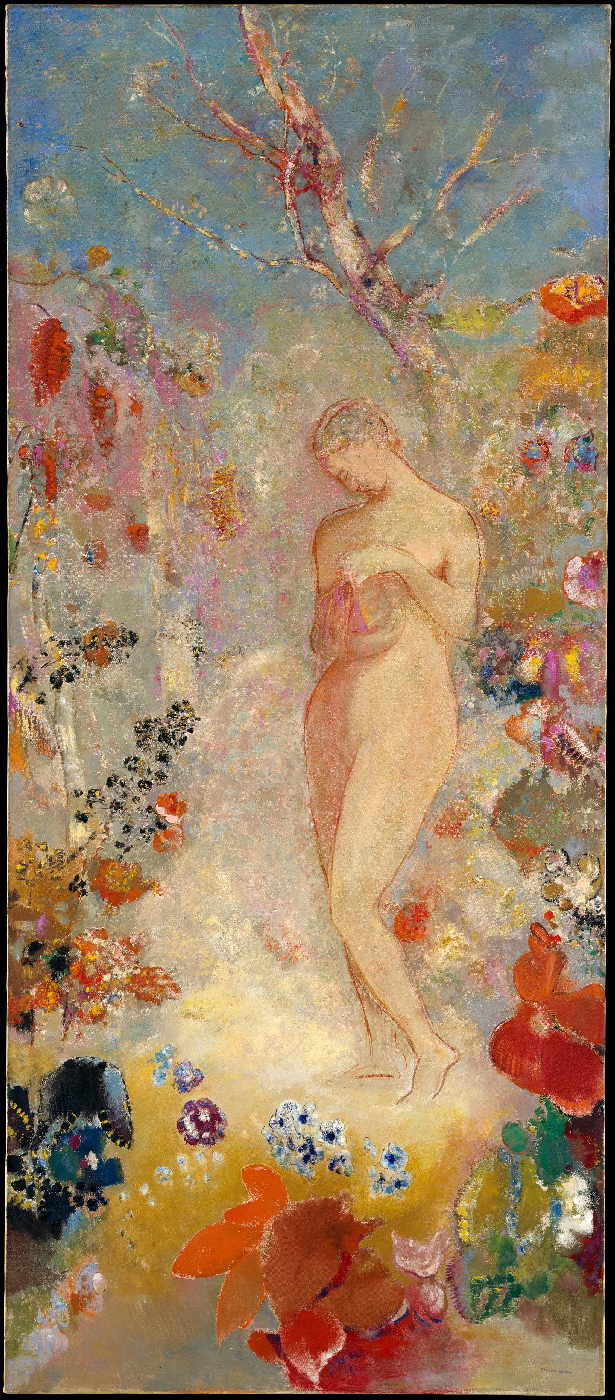
The Metropolitan Museum of Art (The Met)
The Met has public domain images of artwork going back 10,000 years! Click here to view the entire collection of copyright-free images. Make sure you have “Open Access” selected, then refine your search by object/material, geographic location, date/era, or department (Arms & Armor, American Wing, etc.).
Once you find your image, click on it to view it in a new webpage with a complete description of the artwork and artist. The download arrow is underneath the image on the right. You don’t get to pick a download size.
Pictured is “Pandora,” by Odilon Redon. This painting was created in 1914, just as World War I was getting underway. The Met’s curators think that the myth of Pandora opening her box that unleashed all evils upon the world may have been particularly poignant to the artist that year.

United States National Archives
Photos curated by the federal government are made available to the general public. You will enjoy their Flickr site best, but you can find much more on their website.
From the Flickr pages, locate the image you want and click on the down arrow on the bottom left corner. A pop-up menu allows you to pick the size you want.
Unfortunately, their website does not have a photo grid to peruse, so use the search field to find your image. Don’t know what you want? Try selecting “Search Tips” from the sidebar at left or choose “Getting Started” from the Research Guides at the bottom.
I found it helpful to click on the “Most Requested” list on the right-hand sidebar. I clicked on “World War II” and found a marvelous photo grid with famous photos and never-seen-before photos, too.
In the World War II section, there is a new left sidebar which lists wars from 1812 to Vietnam, and many other fascinating things. Some images have a download arrow, but others need you to right-click or control-click to download.
Above is a photo of a Frenchman crying as German soldiers march down the street in Paris, on June 14, 1940.

United States Department of Agriculture (USDA)
The USDA has a gallery of 6,500 images, but only the “Featured Images” are copyright-free. All they ask is that you give them the photo credit. A list of download sizes will appear below the photo.
Don’t see what you want amongst the “Featured Images”? Use the search field or peruse the photo grid for the category you need. If the image you want is copyrighted, email or call 301-504-1606 for more information.
Those gorgeous yellow flowers are actually yellow oyster mushrooms, Pleurotus citrinopileatus.

The British Library
The British Library has over a million images on Flickr for anyone to explore and re-use. Browse the photo grid to find the category you want. Beware that clicking on the download arrow on the category thumbnail causes all of the images in that category to download. Once you find the image you want, click on the download arrow in the bottom right corner of the image and a pop-up menu will allow you to choose the size you need. Below each image are links to download the entire book the image came from, to see all the other images in that same book, or to browse other books published that same year. Cool!
Shown above is Alnwick Castle, painted in 1866, famous as the inspiration for Hogwarts in the Harry Potter Series.
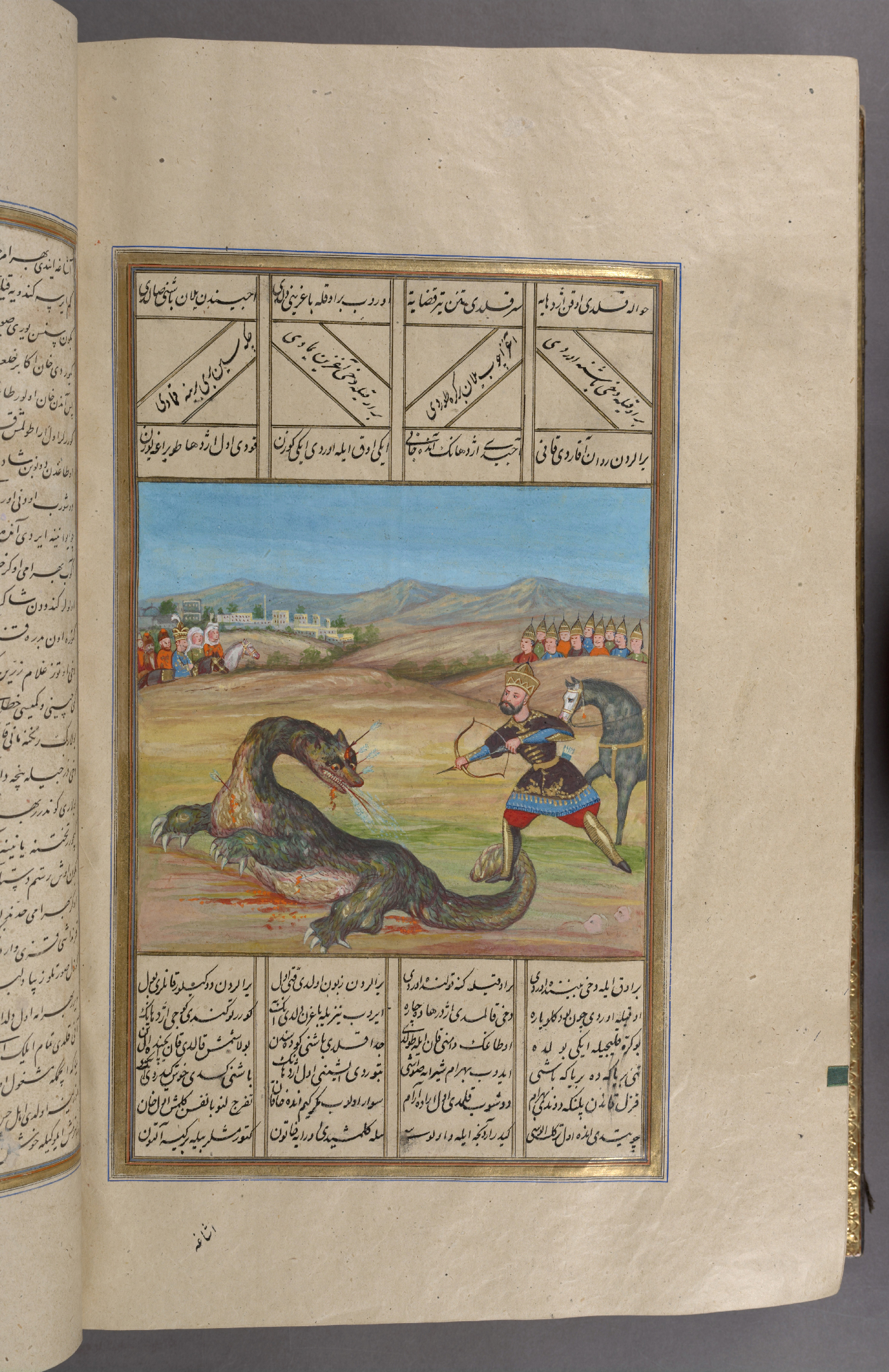
New York Public Library
180,000 digital images are available with no restrictions and no permissions required because they are in the public domain. Click here to find the tools you’ll need for searching by keyword, collection, visualization, or database with complete instructions on how to use each.
I was curious about the visualization technique, so I clicked on it and was surprised to find a mosaic of tiny thumbnails! I randomly clicked on one and here it is, shown above.
“Bahrâm Chûbînah kills the dragon that has devoured the daughter of the Khâqân of Chîn, calligraphy by Darvîsh 'Abdî, 1616.
Once you have chosen an image, click on it and it will open in a new web page with all your download option underneath. I was pleased to discover that choosing “Original” downloaded an image that was 300 dpi at poster size. Very useful!
That’s all for today. I hope you like it!
