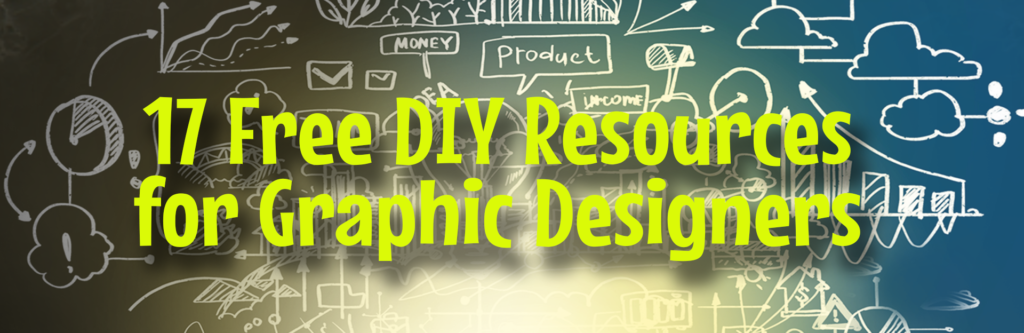
Every graphic designer needs to have a library of free resources for custom, do-it-yourself (DIY) graphics: fonts, textures, brushstrokes and more. I have collected a list of DIY resources that I use often and I would like to share them with all of you.
DIY Resources for Custom Brushes
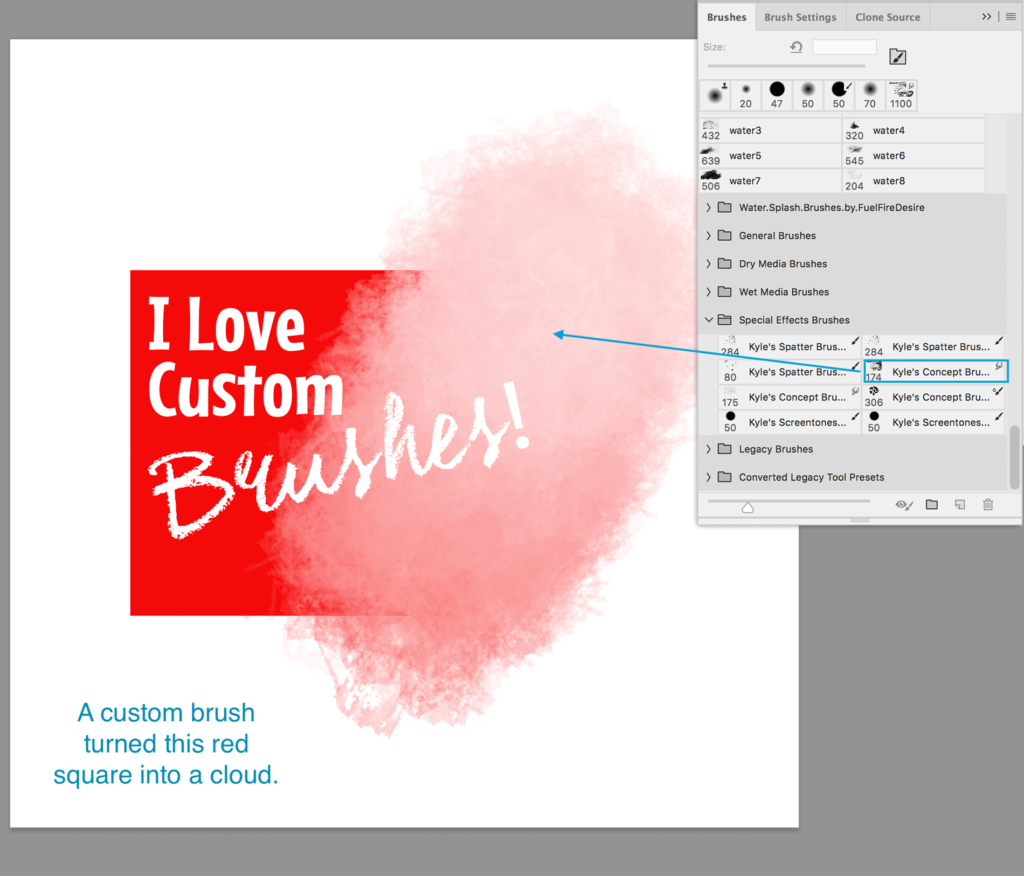
Sometimes you just need to paint it yourself. But you need the right tools to get the artwork done properly. Here is my list of resources for Photoshop & Illustrator brushes.
PHOTOSHOP BRUSHES
1) Brusheezy
Lens flares, splatters, graffiti, water bubbles, smoke, you name it, you can find a Photoshop brush for it at Brusheezy. Many are free. Browse by category or see what’s popular.
2) Kyle T. Webster
You have to have Adobe Photoshop CC and sign in to access these brushes, but they are FREE. Kyle’s brushes are used by artists at Disney, Pixar, and many other famous companies. Find brushes that simulate natural media like watercolor, charcoal, or pastels. Or choose brushes for manga-style cartooning and lettering. There are so many categories to choose from! New releases come out twice a year, so check back.
HOW TO INSTALL PHOTOSHOP BRUSHES
Here is a great article that explains everything.
Adobe also has instructions, but you have to scroll half way down the Brush Preset page to find it. But it includes a video! You can find the instructions here.
ILLUSTRATOR BRUSHES
Adobe – Adobe has a video tutorial on how to create your own brushes! What a great DIY resource!
3) Creative Bloq
Creative Bloq (that’s “Bloq” with a Q, not a G) has compiled a useful list of the best FREE Illustrator brushes. Many are compatible with old versions of Illustrator. Creative Bloq also has a list of wonderful custom brushes for purchase.
Creative Bloq has lots of other things: news, reviews, buying guides, tutorials, blogs on art and design, and inspiration for everything. Some things are hard to find, so here is their index. Scroll down until you find what you want. Enjoy!
4) Blog Spoon Graphics
At Blog Spoon Graphics you will find really useful custom Illustrator brushes for fur, hair, rope, glitter, textures, and more. Some of their DIY resources are free and others you have to buy, but the prices are usually low. Check out their Freebie section for a selection of Photoshop and Illustrator assets.
HOW TO INSTALL ILLUSTRATOR BRUSHES
I like this article on how to install Illustrator brushes.
DIY Resources for Custom Actions
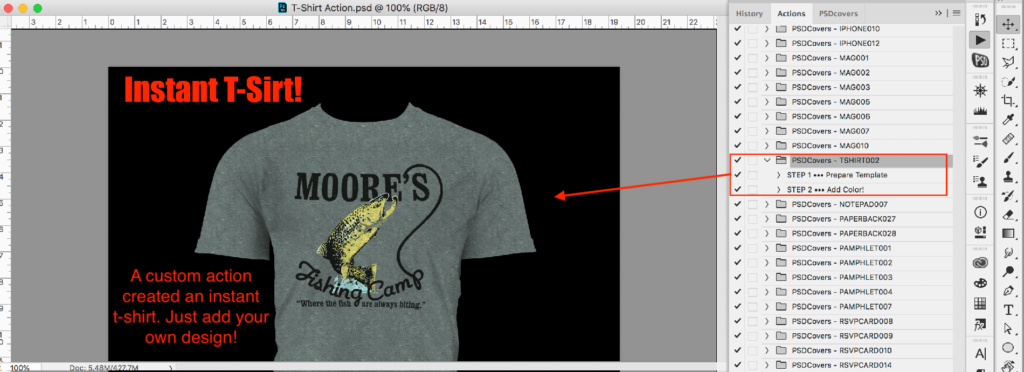
Actions are recordings of a series of commands that are saved under a name that you can easily find in the Actions Panel. Both Adobe Illustrator and Photoshop have an Actions Panel. Custom Actions allow you to accomplish complex art tasks quickly. Here is my list of resources for custom actions.
5) PSD Covers

Ever get a request to mock up a book or box or a label before it has been printed? PSD Covers is the place to go for Photoshop Actions that produce realistic mockups big enough for high-resolution posters. I used PSD Covers actions to create images for our customers, including the photo of cappuccino cans above. They offer 100 Photoshop Actions for FREE! Get the premium Photoshop Actions for as low as $1.35 a month!
HOW TO INSTALL PHOTOSHOP ACTIONS
Here is an article that offers both written and video instructions for multiple versions of Photoshop.
6) Creative Market

Creative Market has lots of actions for many software programs, not just Photoshop or Illustrator. One of my favorite things that Creative Market has to offer is an Illustrator action that that allows you to simulate gold. It’s not free, but it is cheap, only $18. Here is the link.
HOW TO INSTALL ILLUSTRATOR ACTIONS
Adobe has an article that discusses Illustrator Actions for usage and installation.
Fonts

7) IdentiFont.com
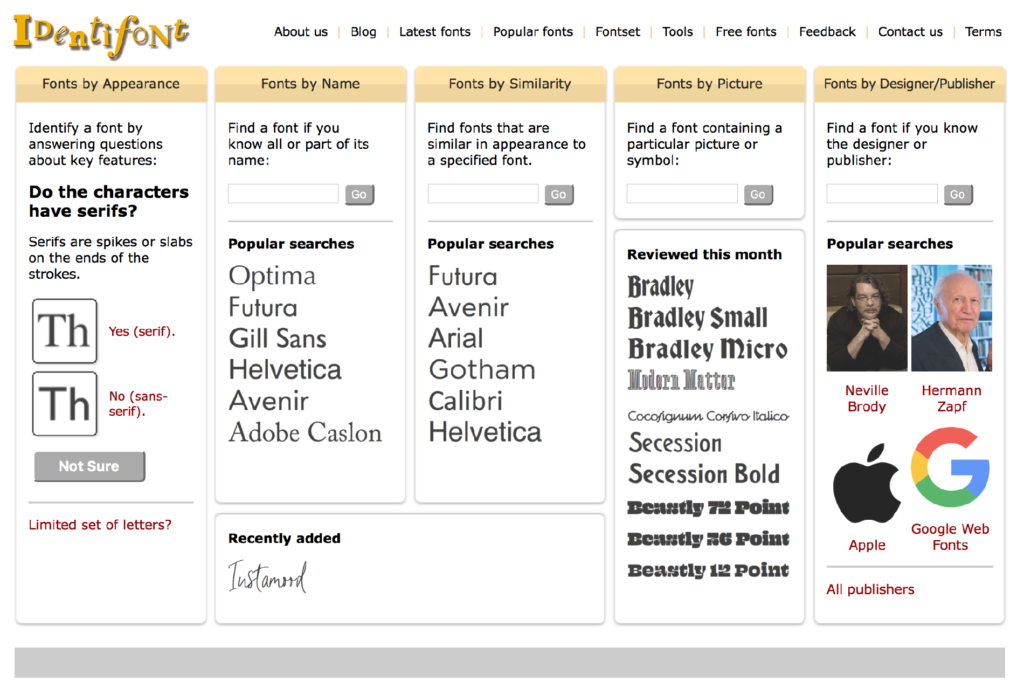
Ever get a request to “match that font,” but nobody knows what it is? Here is the solution to this dilemma. Go to identifont.com! Here, you can identify fonts by appearance, by similarity to other fonts, by symbol or pictograph, or by the designer. Just click on the appropriate category and answer the questions. I find the search by appearance the most helpful.
Free Fonts
For free fonts, you want to go to a website that won’t trick you into downloading some software that might crash your computer. I have many website that I trust and visit often. Here are my favorites.
8) 1001 Fonts
I found Walt Disney’s handwriting at 1001 Fonts. Search by ethnicity, alien/sci-fi, movies, moods like quirky, and more. This is a great resource.
9) Fonts Geek
Browse the Fonts Geek daily random fonts, search for a particular font, or upload a font that you created!
10) DaFont
DaFont allows you to pick a category like Techno or Script or Holiday and peruse the offerings. These categories are great for inspiring your creative ideas. Or search for the font by name if you already know what you want.
11) Font Space
Browse the Font Space library of fonts or select a category like Popular or New. You can also upload a font that you have designed yourself for sharing. Font Space also has a blog which you might enjoy.
12) Font Squirrel
Font Squirrel is a collection of free fonts that are licensed for commercial work. Check out their font identifier and blog.
13) Envato Elements
Envato has thousands of fonts. You have to create a free account and sign in, then you can search their font library by categories like Serif or Condensed. Find vintage fonts, trending fonts and more.
14) Snippet & Ink
Do you ever need some fonts just for weddings? Check out Snippet & Ink.
DIY Resources for Everything

Here are some DIY resources that offer practically everything you could want: fonts, custom brushes, custom actions or plug-ins, vector graphics, stock photos, and a whole lot more. You’ll want to bookmark these websites for future use.
15) PSD Dude
PSD Dude has tutorials, actions, brushes, graphics, textures, stock photos, templates, interviews with artists. Most of their offerings are free, but everything that you need to buy is under $10. As the name implies, this website primarily offers items for Photoshop users.
16) Creative Market
Creative Market offers fonts, actions, brushes and plug-ins, plus templates, stock photos, illustrations, icons, textures, and an endless list things to help you complete your task. Many items are not free, but the free items are presented on the home page and change weekly, so check back often.
17) Envato Elements
Envato Elements offers more than just fonts. Here you can find templates for web pages, presentations, video, graphics as well as sound effects, music, actions, plug-ins, and the list just goes on and on. Not everything is free, however.
I hope you enjoyed this tutorial. I am a graphic designer who does a lot of Photoshop work for my customers. Please take a look at my other tutorials and resources.
Remove the Background Quickly in Photoshop with Blend If Method
Delete Backgrounds Quickly in Photoshop: Color Range Method
Take Out Backgrounds in Photoshop Easily with Select & Mask
Eliminate Backgrounds Fast in Photoshop with Combo Tools
Awesome Photo Mockups In 2 Easy Steps
Creating A Photo Mockup From Scratch
17 Free DIY Resources for Graphic Designers
By Martha Ridgeway, Graphic Designer
